
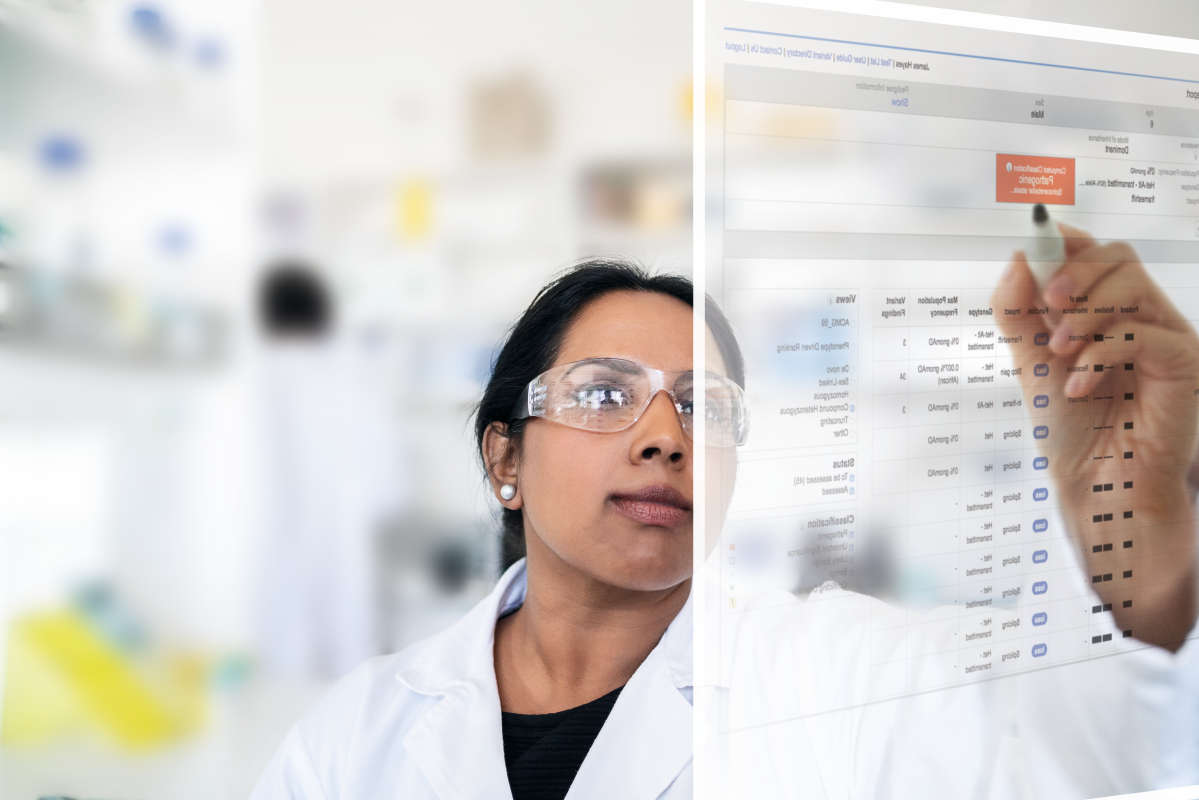













In this training, we’ll go over how to easily perform DNA-seq analyses (for whole genome, whole exome, panel and similar) easily and effectively using QIAGEN CLC Genomics Workbench.
Together, we’ll explore:
• Read mapping
• Variant calling (SNPs, mutations, Indels and more)
• Annotations and filters
• Genome Browser
Please bring any questions you may have, and we will answer them during this training. To learn more about CLC Genomics Workbench or request for a trial:
https://digitalinsights.qiagen.com/products-overview/discovery-insights-portfolio/analysis-and-visualization/qiagen-clc-workbench-premium/?cmpid=CM_QDI_DISC_042024webinars-DNAseq
We’re excited to reveal many new improvements and enhancements to the latest release of QIAGEN CLC Genomics Workbench and its related plugins that significantly extend its value. Key improvements and new features in the new version (v24) include:

Figure 1. RNA-Seq volcano plot shows the relationship between fold changes and p-values. The reworked volcano plot allows for 1) different color gradients for positive and negative fold change values, 2) annotations, 3) legends and 4) customizable transparency of data points. Genes of interest can also be highlighted by setting thresholds.

Figure 2. Visualize and interact with spatial transcriptomics data.
Learn more about the applications supported by our portfolio of QIAGEN CLC Genomics software and request a consultation with one of our experts to help you find the right QIAGEN CLC toolset for your research goals.
QIAGEN CLC Genomics Workbench version 24 is here with exciting updates we'd like to share with you. These include:
Join this webinar to:
Can't make it at this time? Don't worry. Register now and we will send you the on-demand recording so you can catch up on what you missed.
QIAGEN CLC Genomics Workbench version 24 is here with exciting updates we'd like to share with you. These include:
Join this webinar to:
Can't make it at this time? Don't worry. Register now and we will send you the on-demand recording so you can catch up on what you missed.
During this 120-minute training, we’ll teach you how to easily analyze and interpret RNA-seq data using QIAGEN CLC Genomics Workbench and QIAGEN Ingenuity Pathway Analysis (IPA) software.
For RNA-seq data, you will learn how to:
• Import FASTQ files, cell-matrix files and metadata and how to download references
• Map reads to a reference genome and generate gene and transcript counts and QC reports displaying % mapped reads, knee plots, etc.
• Generate visualizations of results, such as heatmaps, differential expression tables, PCA/PCOA plots, Venn diagrams, sankey plot and others
• Easily customize RNA-seq workflows
• Export publication-quality graphics, tables and reports
• Send differential expression tables to QIAGEN Ingenuity Pathway Analysis directly from QIAGEN CLC Genomics Workbench to analyze and interpret relevant pathways
Here you can explore the types of analyses and visualizations you'll learn to generate (slides from previous training): https://qiagen.showpad.com/share/qiZLmCUS32GZNM1B4llMf
In this webinar, we’ll introduce algorithms required to perform data analysis for resequencing next-generation sequencing data. Together, we’ll explore:
• Read mapper
• Variant callers
• Annotations and filters
• Genome Browser
Bring any questions you may have, and we will answer them during the webinar.
We’re excited to reveal many new improvements and enhancements to the latest release of QIAGEN CLC Genomics Workbench and its related plugins that significantly extend its value. Key improvements and new features in the new version 23 (v23) include:

Figure 1. An array of visualizations now available in QIAGEN CLC Genomics Workbench version 23.0.
Learn more about the applications supported by our portfolio of QIAGEN CLC Genomics software, and request a consultation with one of our experts to help you find the right QIAGEN CLC toolset for your research goals.
Did you know SARS-CoV-2 is shed in the feces of individuals with symptomatic or asymptomatic infection? Viral particles shed into wastewater via the sewer system are no longer infectious but can still be measured. Therefore, recent public health monitoring efforts target sewers to identify known genotypes of SARS-CoV-2. Genotyping by sequencing SARS-CoV-2 from wastewater correlates with sequencing results in patients in the wastewater catchment area, providing an efficient monitoring tool for viral epidemiology. Wastewater is readily available at sewage plants, and collection of wastewater samples avoids biases associated with sampling from hospitals or testing facilities (1).
PCR approaches are highly effective on well-targeted variants, and multiplexing strategies capable of simultaneously targeting several mutations can unravel the mutation patterns of circulating variants. However, NGS approaches can find new variants, increase the sensitivity of variant detection and provide an unbiased representation of the variants circulating in populations. It is also used for whole genome SNP analysis in local epidemiological analyses, such as hospital infection control and local outbreak tracing.
Whether using Oxford Nanopore, Illumina, PacBio or IonTorrent technology, and whether using ARTIC or vendor-designed panels, QIAGEN CLC Genomics Workbench has standard SARS-CoV-2 analysis workflows that can easily be modified towards any platform, protocol and application by exchanging workflow elements, primer design files or parameter settings.
The general approach of the workflows is mapping the reads to a reference, calling variants, generating a consensus sequence and generating outputs that enable efficient review of results, including cross-sample comparison. See (2) for examples of building workflows.
When working with several samples, multi-FASTA export of consensus sequences, as well as PDF export of the quality report, is easily accomplished.
Typically, the generated consensus sequences are manually submitted to Nextclade and Panoglin to annotate the samples with the latest phylogenetic lineage information.
For high-throughput use, any manual steps introduce errors and inefficiencies. QIAGEN CLC Genomics Server software has the capability to automate linage annotation processes by making use of its “external applications” functionality, where regularly-updated docker images of Nextclade or Pangolin can be included in CLC workflows (Figure 1). For other examples of external applications, see (3).
a)

b)

c)

Figure 1. a) Using QIAGEN CLC Genomics Server, Nextclade and Pangolin docker images are added to CLC as an “external application” so that the functionalities can be integrated into CLC workflows to assign lineage information to the sample. b) Example output of the Nextclade functionality and c) example output of the Pangolin functionality of the CLC workflow shown.
The server software is also well-suited for handling many workflow executions in parallel, as it has a “scheduler” functionality that manages the execution queue. This queuing ability ensures that parallel workflow execution is coordinated, and individual steps do not interfere with each other by competing for computational resources. External applications can also be executed in the cloud by using QIAGEN CLC Genomics Cloud Engine, reducing local hardware needs to a minimum. QIAGEN CoV-2 Insights service is an instance of this architecture, available if you wish to use this pipeline without setting up the software on your own.
These bioinformatic workflows work fine in cases where it can be assumed that there is only one dominant strain in circulation. However, in situations where a novel strain is emerging and there are several possibilities to monitor, it is a better strategy to test for evidence of marker mutations in the reads. A tool that can be used for this purpose, by monitoring predefined reference positions in read mappings, is the “Identify Known Mutations from Sample Mappings” algorithm, which outputs whether the variant could be detected or not, whether the coverage was sufficient at the given position, the frequency and other statistics of the variant(s) in the sample. As input, the tool takes the read mapping and a variant track that holds the specific variants that you wish to test for. By applying the mutation tester tool iteratively, in series, with variant tracks for each SARS-CoV-2 strain one wishes to monitor, you can test for evidence of many strains in a single workflow (Figure 2), which can then be applied on batches of samples simultaneously, providing a fully-scalable solution that only needs updating when new strains are expected to enter the population.

Figure 2. A QIAGEN CLC Genomics Workbench workflow interrogating input sample read mapping to a SARS reference at genomic positions defining known variants of the virus. The workflow can be executed in batch mode to monitor many samples simultaneously.
References:
Additional resources:
Related blog posts:
Learn more about the capabilities of QIAGEN CLC Genomics Workbench Premium and download your free trial today.