
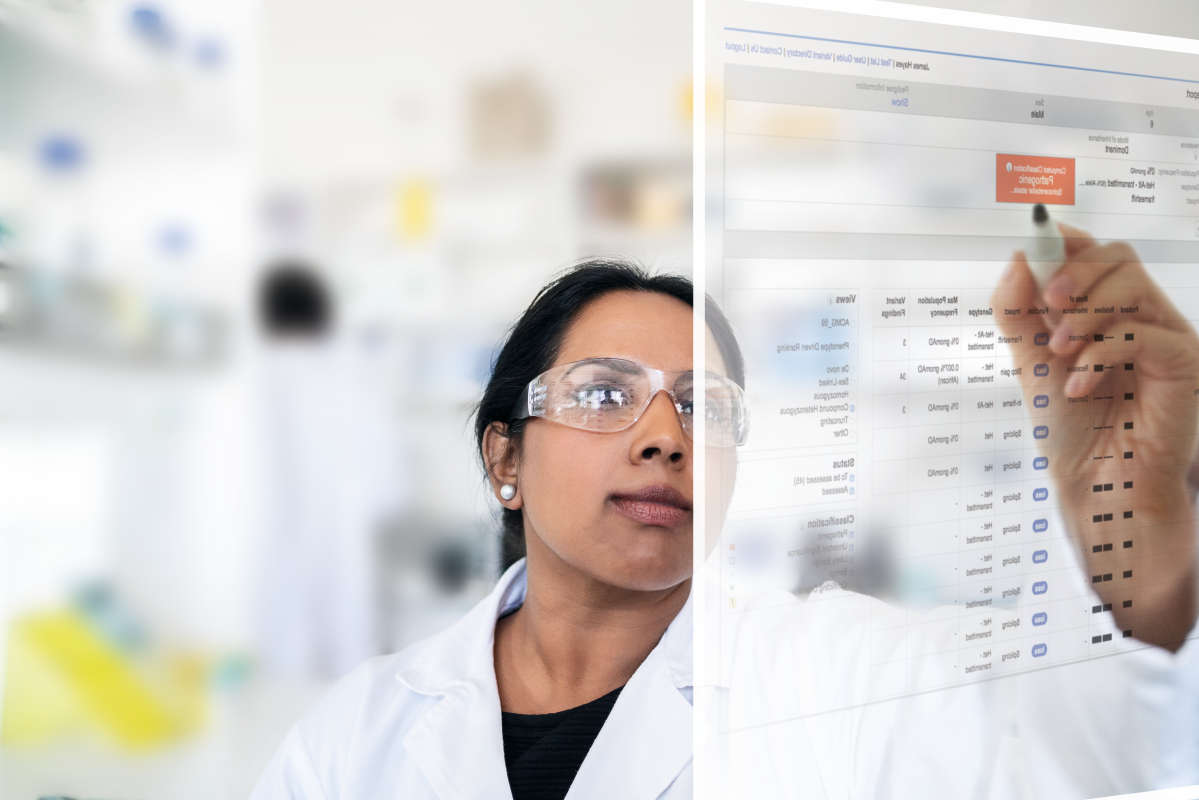













As treatments are increasingly tailored to an individual for greater efficacy, understanding the immune repertoire becomes more critical. B-cell receptor (BCR) reconstruction plays a crucial role in understanding the immune system’s response to various stimuli. Our immune system produces B cells, which carry unique receptors on their surfaces. These receptors act like keys, explicitly recognizing and binding to foreign invaders like viruses or bacteria. By reconstructing BCRs from single-cell RNA-seq (scRNA-seq) data, we can gain valuable information on the diversity and specificity of the immune response at the single-cell level.
Have you ever had to put a jigsaw puzzle together? That’s what happens when BCRs are reconstructed from scRNA-seq data. Choosing the right tool to assemble your numerous small pieces of data then becomes vital for achieving accurate results. But with so many software options out there, which one takes the crown?
A recent publication (1) compared the performance of several popular tools for BCR reconstruction with scRNA-seq data, namely:
Abdul R. Estalefi and Mathias Østergaard Mikkelsen, students of the Department of Biological and Chemical Engineering at Aarhus University, replicated the study and added QIAGEN CLC Genomics Workbench v.23.0.5 (CLC) to the mix, equipped with the Biomedical Genomics Analysis plugin. Specifically, the Immune Repertoire Analysis tool of CLC was used, which was developed for bulk RNA-seq data. Each single cell was treated as a separate sample. See the complete workflow.
The following dataset types were analyzed:
Real data: Datasets with BCR sequences from actual immune cells (plasmablasts) obtained from earlier studies
Simulated data: Datasets mimicking real-world scenarios with mutations in the BCR genes (heavy and light chains).

The results, detailed here, show that:
When working on BCR reconstruction (or NGS data in general), you want a tool with everything you might need. CLC offers a comprehensive toolset for immune repertoire analysis of single-cell data, among other applications.
You also need a software package that is easy to set up, does not require coding and works across various hardware. There would be no need to invest in new hardware and spend weeks or months learning a programming language. This makes it easier to get started and enables you to generate insights from your data right away. Remember – the right tools can take your research to the next level.
Learn more or request a trial of CLC Genomics Workbench, your all-in-one toolkit.
References:
Author acknowledgments: We thank Dr. Tommaso Andreani, Senior Principal Data Scientist at Sanofi, for continuous support and encouragement during this study.

Figure 1. CLC workflow used for dataset analysis.
The samples were handled in parallel using the Iterate element, and the results were aggregated for all samples using the Collect and Distribute elements. FASTQs pre-processed with the Trim Reads tool were used as workflow inputs. The per-sample part of the workflow consisted of three steps: (1) de-novo assembly, (2) consensus sequence extraction and (3) Immune Repertoire Analysis. IMGT Human BCR segments were used as reference segments. Compare Immune Repertoires produced the final output containing the clonotypes across all samples, which were exported to .csv to compare with the truth and compute the scores. A MacBook® Pro 2021 with an M1 Pro processor and 32 GB RAM was used to run the workflow.

Figure 2. Heat map showing each method's individual and average scores (y-axis) for the four datasets (x-axis). Leiden, Canzar and Upadhyay used plasmablast SMART-seq datasets with Sanger-sequenced ground truths. As previously described, SHM consisted of simulated datasets of somatic hypermutations in heavy and light chains (1).
In this training, you will learn how to analyze viral samples using QIAGEN CLC Genomics Workbench. This webinar will focus on bioinformatics workflows and data interpretation using H5N1 as an example, but similar analysis can be done with other viral and microbial (bacteria, fungus and more) samples.
Using viral samples, you will learn how to:
• Utilize molecular biology tools such as primer design, cloning, alignment and tree construction and Sanger sequencing analysis
• Profile the virus present in a sample and automatically generate read mappings, detect variants, annotate consensus sequences, BLAST annotated consensus sequence genes and build phylogenetic trees for top hits and their close relatives
• Microbial genomics analysis including OTU clustering, taxonomic profiling and functional analysis
• Additional topics of interest based on registration feedback
QIAGEN CLC Genomics Workbench is a user-friendly bioinformatics software solutions for genomics, transcriptomics, epigenomics and metagenomics analysis in one program.
QIAGEN CLC Genomics Workbench provides tools and workflows for a broad range of bioinformatics applications, including microbiome analysis, isolate characterization through SNP and K-mer trees using NGS data, and antimicrobial resistance characterization. CLC Genomics Workbench is widely used for analyses of bacterial, viral and eukaryotic (fungal) genomes and metagenomes.
Topics covered in this webinar include:
I. Overview of different tools within MGM application and research areas supported
II. Focused review of isolate typing and characterization
a. Importing data
b. Utilization of metadata
c. Downloading and managing references
i. Database of Isolates/ Resistances/ MLST
d. Walk through of Type a Known Species workflow
i. Review details for each Isolate
e. Creating SNP profiles to specific reference
f. Generate a SNP tree for isolate comparison
g. Export tabular and high-quality graphical outputs in wide range of file formats
Discovering new genes implicated in hereditary diseases or cancer progression is challenging yet advancing rapidly due to the increase in next-generation sequencing (NGS) cohort data. These data analyses produce insights into associations between gene variants and diseases and the biological mechanisms of these gene variants.
By combining QIAGEN CLC Genomics Workbench, QCIIT and QIAGEN IPA, you can analyze sequencing data obtained from a variety of NGS technologies, annotate gene variants using the world’s most comprehensive and up-to-date curated scientific evidence and find biological connections in gene variants with manually curated scientific findings. Using a streamlined NGS analysis workflow, you’ll get valuable and reliable insights for your research project and speed up your discoveries.
In this training, you’ll:
Discovering new genes implicated in hereditary diseases or cancer progression is challenging yet advancing rapidly due to the increase in next-generation sequencing (NGS) cohort data. These data analyses produce insights into associations between gene variants and diseases and the biological mechanisms of these gene variants.
By combining QIAGEN CLC Genomics Workbench, QCII-T and QIAGEN IPA, you can analyze sequencing data obtained from a variety of NGS technologies, annotate gene variants using the world’s most comprehensive and up-to-date curated scientific evidence and find biological connections in gene variants with manually curated scientific findings. Using a streamlined NGS analysis workflow, you’ll get valuable and reliable insights for your research project and speed up your discoveries.
In this training, you’ll:
In this training, we’ll go over how to easily perform DNA-seq analyses (for whole genome, whole exome, panel and similar) easily and effectively using QIAGEN CLC Genomics Workbench.
Together, we’ll explore:
• Read mapping
• Variant calling (SNPs, mutations, Indels and more)
• Annotations and filters
• Genome Browser
Please bring any questions you may have, and we will answer them during this training. To learn more about CLC Genomics Workbench or request for a trial:
https://digitalinsights.qiagen.com/products-overview/discovery-insights-portfolio/analysis-and-visualization/qiagen-clc-workbench-premium/?cmpid=CM_QDI_DISC_042024webinars-DNAseq
We’re excited to reveal many new improvements and enhancements to the latest release of QIAGEN CLC Genomics Workbench and its related plugins that significantly extend its value. Key improvements and new features in the new version (v24) include:

Figure 1. RNA-Seq volcano plot shows the relationship between fold changes and p-values. The reworked volcano plot allows for 1) different color gradients for positive and negative fold change values, 2) annotations, 3) legends and 4) customizable transparency of data points. Genes of interest can also be highlighted by setting thresholds.

Figure 2. Visualize and interact with spatial transcriptomics data.
Learn more about the applications supported by our portfolio of QIAGEN CLC Genomics software and request a consultation with one of our experts to help you find the right QIAGEN CLC toolset for your research goals.
Circulating tumor cells (CTCs) are cells that leave the primary tumor and are intravasated into the blood circulation system. A subset of those make it to other organs and are responsible for metastasis. iCellate’s CellMate platform is a CTC-based liquid biopsy for cancer cell enrichment, detection, and biomarker analysis via a simple blood draw.
In this seminar, you’ll learn:
This training will focus on analyzing QIAseq DNA panel datasets with QIAGEN CLC Genomics Workbench and the Biomedical Genomics Analysis plugin, including a live “FASTQ-to-VCF” demo of data import, data analysis and investigation. We will also show how to set up the analysis of a custom QIAseq DNA panel.
During this training, you’ll learn about:
• Import of FASTQ files
• Launching an analysis workflow
• Inspection of QC reports, genome browser view, detected variants and other workflow outputs
• Customization of template workflow parameters based on findings in the QC report
• Import of custom primers and target regions file
• How to set up an analysis of a custom panel
We’ll also have time for Q&A, so bring your questions to the training.
In this training, we will introduce you to QIAGEN CLC Genomics Workbench, including a live demo of the basic features and main functionalities.
During the training, we’ll cover:
• A general overview of the Workbench user interface
• Easy installation on Windows, Mac and Linux
• Plugin installation, e.g., Biomedical Genomics Analysis plugin
• Reference Data Management
• Working with reads from various NGS platforms
• Running individual tools and workflows
• Batch processing of data
• Data visualization using Track List/Genome Browser
• How to export of data and share workflows
• Q&A